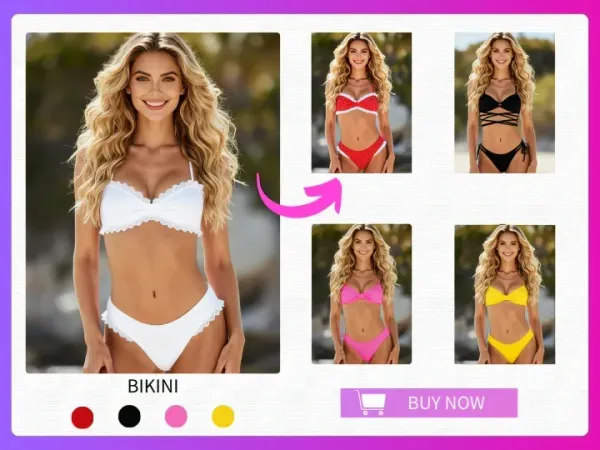How Content Creators Save Time with a YouTube Transcript Generator

Video is a ubiquitous part of our daily lives, playing an irreplaceable role. Whether it's YouTube, TikTok, or Instagram, these platforms are home to countless videos, offering both educational and entertainment opportunities. The overwhelming prevalence of video on these platforms has spurred a surge in the number of video content creators. Creating videos requires significant preparation, while transforming them into written content like blog posts, social media headlines, newsletters, and scripts takes time—often considerable time.
This is where YouTube transcript generators play a crucial role. With AI-powered tools like AdpexAI's YouTube transcript generator and Video-to-Text Converter, video creators can convert YouTube videos to text in seconds, increasing their productivity and enabling efficient content workflows. This saves them hours of time, giving them more time for reflection and creative expression.
This article will provide guidance and advice on how to leverage AI-powered tools like the YouTube transcript generator and Video-to-Text Converter to extract the information they need from videos and make them truly engaging.

Why Creators Need to Transcribe YouTube Videos to Text
Once you have transcribed your YouTube videos into text, you can use them in a variety of ways, and your content will instantly become more diverse, searchable, and accessible. Whether you are creating educational content, podcasts, video blogs, or tutorials, having the text in your videos will make it easier for you to use them.:
- Helps generate blog content quickly
- Boosts SEO through keyword-rich transcripts
- Enables viewers with hearing impairments to understand your content
- Allows for better content planning and repurposing
- Simplifies translation and subtitle creation
But doing all of this manually is slow and inefficient. That’s why an AI-powered YouTube to text converter is essential for modern content creators.

What Is a YouTube Transcript Generator?
YouTube Transcript Generator is a tool that automatically extracts audio from videos and converts it into text, a process commonly known as speech-to-text transcription. Transcript Generator uses advanced speech recognition systems and natural language processing (NLP) to improve the accuracy of the transcribed text and provide a structured transcript.
Modern tools like AdpexAI Video to Text not only generate transcripts quickly and accurately, but also support multiple languages, AI-powered punctuation, and exportable formats like TXT or SRT.

Benefits of Using a YouTube to Text Converter
1. Save Time and Boost Efficiency. Manual transcription is painfully time-consuming. With an AI tool like AdpexAI Video Transcription. When you can generate transcripts in seconds, not hours.
2. Reach a Global Audience with Translations. Tools like AdpexAI YouTube transcript generator go beyond just YouTube speech to text—they also support automatic subtitle translation in over 13 languages. This is perfect for international growth.
3. Repurpose Video into Blog Posts and More. When you convert a YouTube video to text, you instantly have a ready-made script for articles, newsletters, and more. It’s a powerful way to stretch your content’s life.
4. Improve Your SEO. Search engines can’t “watch” videos—but they can index text. By uploading the YouTube video transcript to your site, you enhance discoverability and keyword visibility.
5. Improve Accessibility. Providing transcripts ensures your content is accessible to everyone, including those who are deaf or hard of hearing. It also makes it easier for viewers to follow along.

How to Transcribe YouTube to Text in 3 Simple Steps
Using a free YouTube to text converter URL. Golike AdpexAI is incredibly simple:
✅ Step 1: Copy Your Video URL. Go to YouTube, copy the video link you want to transcribe.
✅ Step 2: Paste the URL into AdpexAI Video to Text. No need to download or upload anything manually. The AI system will automatically fetch and analyze the video.
✅ Step 3: Generate and Export. Within seconds, you’ll receive a fully transcribed, punctuated text version. Export it as plain text, SRT (subtitle file), or use it directly for content reuse.

Real-Life Use Cases for YouTube to Text AI
YouTubers & Vloggers: Turn every video into searchable blog content and boost your Google ranking.
Educators: Quickly produce lesson summaries, course notes, and study guides from recorded lectures.
Podcasters: Generate transcripts for publishing on Apple Podcasts or Spotify, making episodes more accessible and SEO-friendly.
Social Media Managers: Extract quotes, pull captions, and create snippets from long videos in no time.
Content Agencies: Scale your operations by automating transcription for clients, interviews, webinars, and more.

Why Choose AdpexAI for Video Transcription?
There are dozens of video-to-text tools available, but few offer the accuracy, speed, and language support that AdpexAI provides.
Key Features of AdpexAI’s YouTube Transcript Generator:
- Supports YouTube, Vimeo, and uploaded video files
- Transcribes long-form videos with excellent accuracy
- AI-enhanced punctuation and speaker recognition
- Export options: TXT, SRT, and more
- 13 language support and translation
- No login required for basic features
Whether you’re an individual creator or a content team, AdpexAI’s transcription and translation solutions make your workflow smoother, faster, and more intelligent.
Video to Text = Creative Freedom
In a world where speed and scale define success, using a YouTube video to text AI solution gives creators the edge they need. From saving time to improving reach, the ability to transcribe YouTube videos to text unlocks endless creative possibilities.
Stop wasting hours on manual transcription. Let AI do the heavy lifting so you can focus on what you do best: creating.
Try it now:
YouTube transcript generator

Frequently Asked Questions (FAQ)
Q: Is AdpexAI’s YouTube transcript generator free?
A: Yes! You can start using it for free. Premium features are available for advanced users.
Q: Does it work with videos not hosted on YouTube?
A: Absolutely. It supports YouTube, Vimeo, and uploaded video files.
Q: How accurate is the transcription?
A: Very accurate, thanks to advanced AI and speech recognition models. Accuracy improves with clearer audio.
Q: Can I use the transcripts for subtitles?
A: Yes. You can export as SRT and use the file for subtitles on YouTube or other platforms.